在写自动化脚本的时候,时常需要推送运行结果给用户,方式有许多,除了传统的邮件,也有PushDeer和Server酱之类的即时推送服务。
本文将分享一种简单、易用且稳定的即时推送方式——Telegram Bot。
注意:使用Telegram需要科学上网。
创建机器人
- 打开Telegram,搜索
BotFather,并点击SEND MESSAGE打开聊天页面。 - 发送
/newbot以开始创建机器人。 - 对方会提示输入机器人的名字,发送你想要的名字即可。此处设定的实际上是机器人的昵称,不要求唯一性。
- 而后会提示输入机器人的用户名
username,同样发送即可。这个用户名要求唯一性,如果已被占用,会提示你重新发送。 - 用户名设定完成后即成功创建了机器人,对方会发送你的机器人
token,请妥善保管,不要泄露。
如:
Use this token to access the HTTP API:
xxxxxxxxxxxxxxxx //此为token
Keep your token secure and store it safely, it can be used by anyone to control your bot.获取chat_id
要调用机器人发送消息,除了token,还需要一个chat_id,表示向哪个聊天窗口发送消息
方才机器人创建成功后,对方发送的消息中除了token,还包含了蓝色字样、带下划线的,与你的机器人开始聊天的链接,如t.me/xxxx,斜杠右边为你的机器人名。
- 点击该链接开启聊天窗口,随便向其发送一点文字。
- 访问如下链接:
https://api.telegram.org/bot{token}/getUpdates,请将{token}替换为你的机器人token。 - 页面显示应当如下:
{
"ok" : true,
"result" : [{
"update_id" : xxx,
"message" : {
"message_id" : 4,
"from" : {
"id" : xxx,
"first_name" : "david",
"last_name" : "huang",
"username" : "davidhuang"
},
"chat" : {
"id" : xxx, //此处为chat_id
"title" : "bot",
"type" : "group",
"all_members_are_administrators" : true
},
"date" : xxx,
"text" : "/hello @GZ_David_Bot",
"entities" : [{
"type" : "bot_command",
"offset" : 0,
"length" : 6
}
]
}
},
]
} - 其中包含的chat_id指向你与机器人的聊天窗口。
发送消息
有了token和chat_id,现在我们可以利用机器人发送消息了。
只需访问链接:https://api.telegram.org/bot{token}/sendMessage?chat_id={chat_id}&text={message},即可调用机器人向聊天窗口发送消息。
请注意将{token}、{chat_id}做相应替换,{message}为要发送的消息。
另外,如果在消息中需要换行,请使用%0a,而非\n。
这一步的实现方式多种多样,可以在selenium程序中,使用webdriver的get方法;也可以在shell中使用curl -X POST 链接,视具体项目而定。
全文完



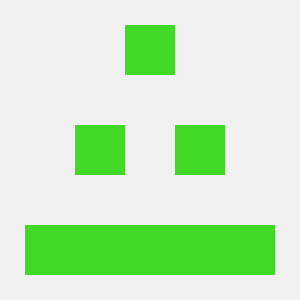
Comments NOTHING